Drag-and-Drop Media Uploader – Many websites have allowed this for quite some time, it’s a great time saver. Dragging files from your desktop or a folder on your computer right into the browser is much faster than searching through folders to find things, especially if you are do not store your files in a neat and organised fashion.
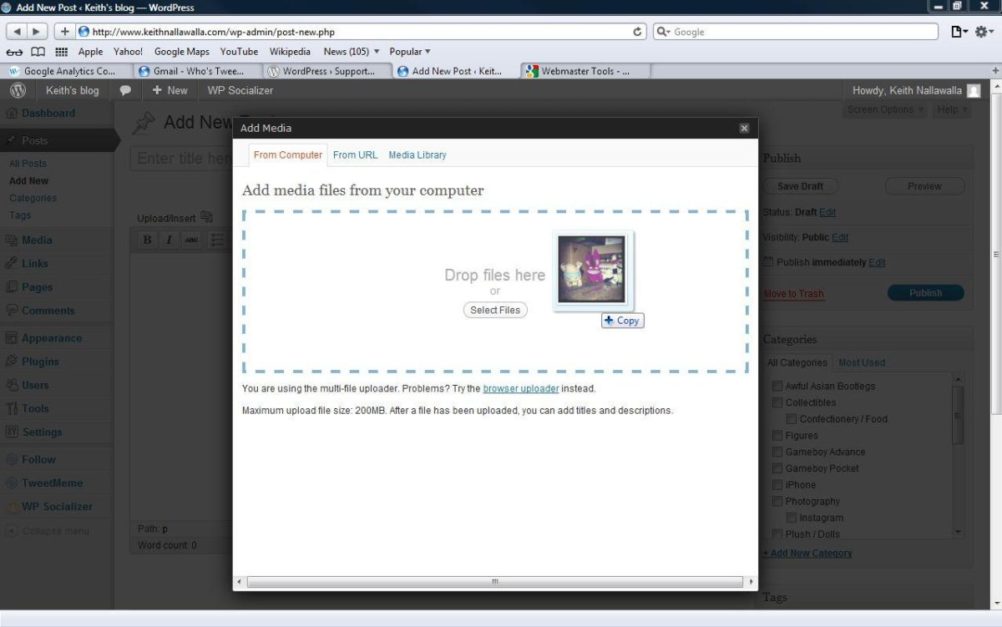
Here you can see a photo being dragged into the file uploader.
New file formats – rar and 7z formats are now accepted. Rar files might come in handy quite often.
New Dashboard Design – There are Flyout Menus and the old Admin Bar and the Dashboard header have been combined so you don’t have to click around as much, which is more userfriendly.
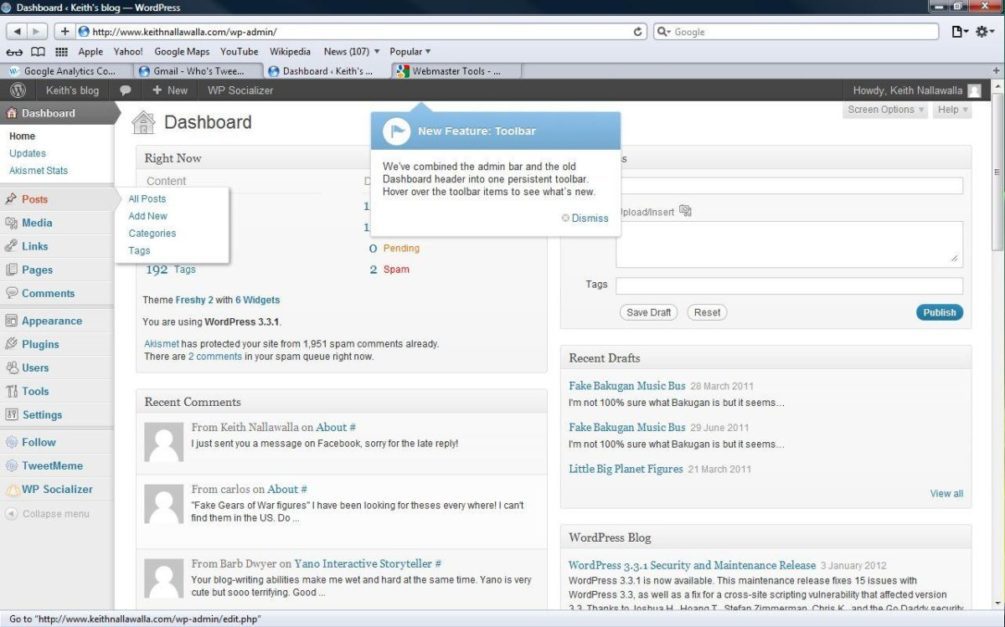
Here you can see what happens when Posts is hovered over.
Tumblr Importer – This could be handy if you are moving from Tumblr to WordPress. You can install it via Tools > Import > Tumblr.
You can find out more about the latest update by attaching this to the end of your blog’s URL after updating, or if you haven’t updated yet, it will take you there automatically once the update is complete.
/wp-admin/about.php?upgraded
Paste it so it looks like this:
http://www.YOURBLOGNAME.com/wp-admin/about.php?upgraded





