We all know that petrol prices keep going up, but sometimes it can suddenly jump or drop by 20-30 cents per litre. These sudden increases are incredibly frustrating when you’re running low and the way petrol prices can vary so greatly between stores, even within the same franchise.
I’d always heard people on Facebook talk about the various petrol apps available in Australia. I downloaded a few of them but never really looked at them until recently when someone posted about a really cheap 7-Eleven in my area that they can lock the price in at.
How Does the 7-Eleven Fuel App Work?
You simply press the “Find my best local price” button. A map loads and finds the cheapest price nearby. You can then choose to lock this price in the for the next 7 days + how much petrol you think you’ll need. You then get a single use voucher which will be scanned at the register. Once you use the voucher it resets and you can then either lock in a new price or wait for petrol to get cheaper.
How to get started
When you first make your account you will need to connect it to a bank card. You will be loading money into the app to pay for your fuel purchases. You also need to select your fuel type – Special Unleaded, E10 etc.
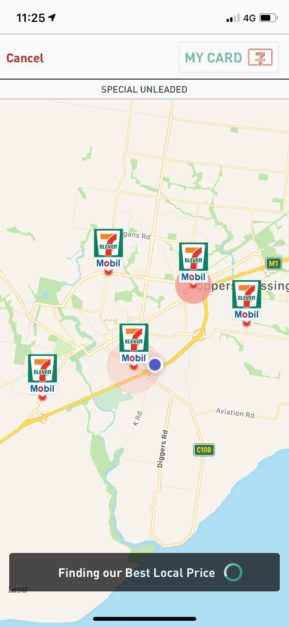
You can check the price of all 7-Eleven within a nearby radius of you. The app will automatically find the cheapest price nearby and allow you to lock it in for the next 7 days.
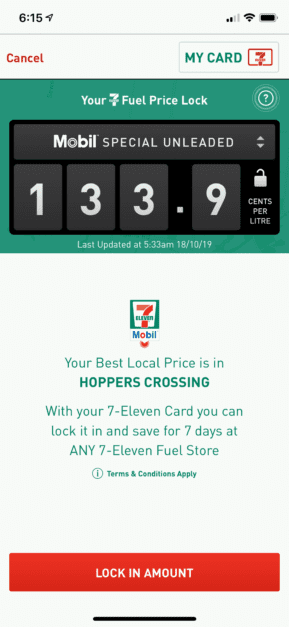
You select the volume of petrol you want to pre-pay for eg. 40 litres.
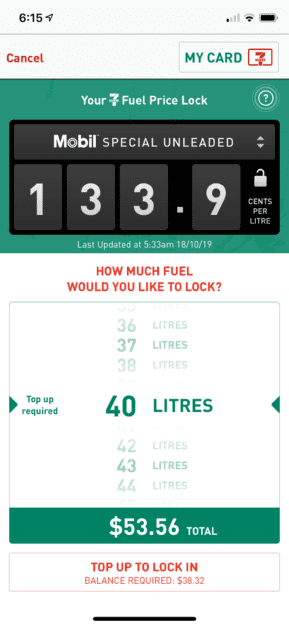
You then get 40 litres at the locked in price. If you fill up beyond 40 litres, you get the remainder at whatever the pump price is. You also add any extra money to your account if you don’t have enough loaded to cover it.
What if the petrol prices drop after I’ve locked in?
If you lock in a price but the bowser shows a lower price, so you can still get the voucher scanned and you will pay the lower bowser price. The advantage of this is that this resets your app so you could now scan again and lock in this new price for the next 7 days. You can also use your pre-loaded credit to pay. You can do split payments if you run out of credit on your app.
What to do at the register
Open the app and open the voucher. It has a barcode on it that cashier will scan. This voucher registers the discount only. To use your pre-loaded credit, you need to open that separately. If the petrol costs more than what you have loaded, you can split the payment.

After using it, it tells you how much money you saved. Man, saving $16 on petrol feels good.
What happens if you don’t use your voucher?
You may have apprehension about any money you load into the app and if the voucher expires. You do not lose your money if the 7 day voucher expires. You just lose that locked in price and need to lock in a new price. If you want to get your money out of the app, it looks like you can exchange it for some kind of voucher, but I’ve not done this before. Check the terms and conditions of the app yourself.
Other advantages of the 7-11 fuel app
There’s a bunch of other coupons in the app. This seems to include free or discounted products including a free coffee when you first sign up. Check these regularly as they change regularly.
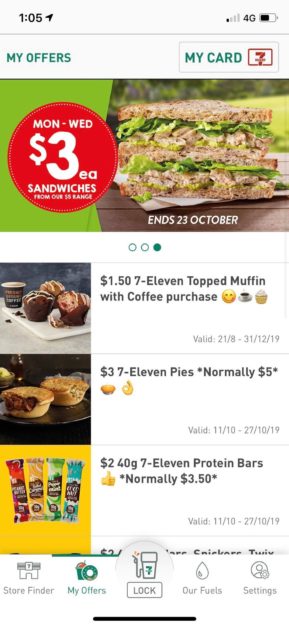
If there’s any vouchers that are valid for 1 day only, be sure to use them in the morning as these products sell out fast.
Tips for even cheaper petrol
- Immediately reuse the app after filling up if it’s cheap at the store.
- If you don’t have anything locked in, check the app before you pay. You could basically price match another 7-Eleven store without having to drive to it.
- If you live far away from where you work, check the prices of petrol in both your local area and near your work place in the morning or in the evening. This way you can compare prices between multiple areas to figure out where the cheaper prices appear the most.
- Try and hold out until you find petrol at the lowest price possible. Once you’ve locked in a price, you can’t change it again for 7 days. This is why you should use your voucher to waste it even if you’ve found cheaper petrol at the bowser.





